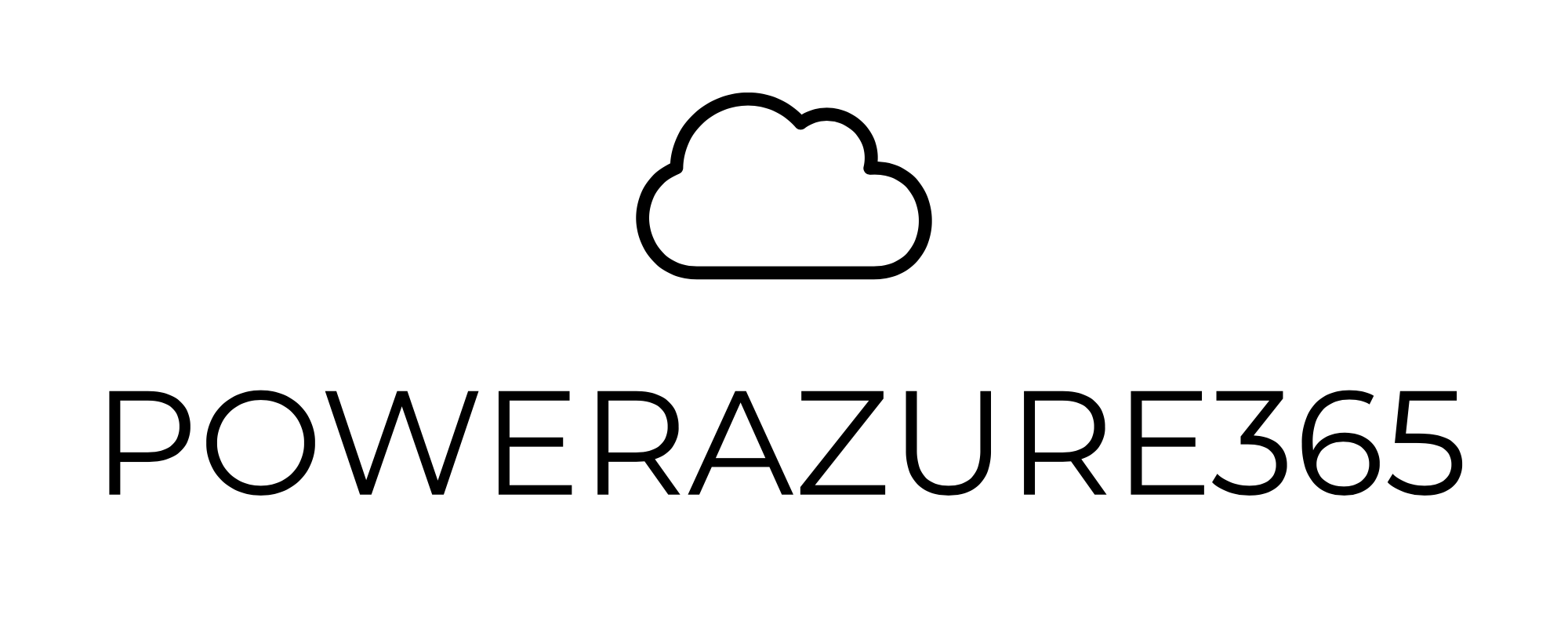Dynamics 365 Finance Operations Data Event Catalog - Power Platform Convergence
Hello the Community, long time no post, but so much to talk about now with a lot of new features coming or just showing up several weeks ago. Time for me to deep dive into it and explain how much this is so exciting for you, especially this new post which again demonstrates the important convergence between Finance Operations and Power Platform : once more time. Let’s go !
So let’s talk about an old topic from my side, and I think this is the most reading one! Wouah thank you. July2020 and yes in Cloud now, a lof of new features show up in 1 year ! This topic was a good opportunity for Finance Operations : aka Virtual Entity.
You can still read this one below, even some changes have been impacted on this article, like the installation and configuration to enable Virtual Entity within Dataverse linked to your Finance Operations instance is much simpler than before. You’ll see here in this new article you see right now !
Also, I also made an article in December 2019, so 2 years from now on, and it was about Business Events for Finance Operations with Power Automate.
And now, this new feature which taking very much further this kind of integration between Dynamics 365 F&O and Power Automate or even other endpoints like HTTPS, Azure Event Grid, Azure Service Bus
Data events are events that are based on changes to data in Finance and Operations apps. Create, update, and delete (CUD) events can be enabled for each entity. For example, if the Create event is enabled for the Purchase order headers V2 entity, an event notification is emitted every time that a new purchase order is created in the database. And of course in real-time, not by batch or something else!
Before talking about it in deep dive, I want to highlight something once more time, it’s about the convergence of Power Platform with Finance Operations.
If you are working on several projects right now, you have maybe seen something show-up in LCS - in Environment Details, a tab on integration. Like this :
So yes now it’s STILL not mandatory, even though you have some Dataverse capacity when you buy F&O licenses. I really assume that in the near future, this kind of Dataverse 1:1 linked to F&O instance will be done for you, by default.
Because of the Power Platform convergence, and because also like you can see of the Micro Services on Dataverse growing fast like : Export Data Lake, Planning Optimization, Electronic Invoicing, Finance Insights, Inventory Visibility, Tax Calculation
So even if you don’t plan to use Dual Write and you don’t have D365 CE integration (Sales, Marketing etc…) - I will highly recommended you to do so, just also because for this new feature of Data Event Catalog, it’s one again mandatory to have it.
If you go the Power Platform Admin Center (aka PPAC) - linked to your F&O instance, you will see in fact behind the scene on Dynamics 365 Apps that the 2 solutions for Dual Write are provisioned for you and also very important the one for Virtual Entity - which in our case is the one used for Data Event Catalog. Like I said in my previous article, it’s completely done automatically, no more manual configuration / setup to activate it, all done for you. Thanks Microsoft ;)
And globally that’s it, for the technical part. Magic !
Assuming also you are on the latest version of F&O 10.0.22 / PU46 - you can now go to our F&O instance and go the Business Event Catalog menu item. Like me here :
After that, you will see still the Business Events provided by Microsoft since end of 2019.
But like I said, we will not use anymore this topic, but instead the new tab called “Data Event Catalog”
All standard and custom entities in Finance and Operations apps that are enabled for Open Data Protocol (OData) can emit data events. In the data event catalog, each event for an entity is listed as a data event that subscriptions can be established for. The concept of activating the data event and associating it with an endpoint resembles the concept of business events. When a data event occurs, the payload of the event contains the corresponding entity record.
As a reminder on again, here is the list of endpoint you can have right now
But HERE, we don’t need endpoint in fact for Data Event Catalog with Power Automate, you can still use it if you want to send into another endpoint like Azure Event Grid, Bus etc…
In fact, we can just pick 1 Data Entity as an example, like Purchase Order Headers V2 (I will suggest to filter by the column “name” since it’s a very long list)
Since, it’s CUD activity meaning Create, Update, Delete for every kind of Data Entity, pick only necessary you want.
After that, just wait until the Virtual Entity has been provisioned to your Dataverse environment linked to your F&O instance.
So yes it’s exactly the same topic as virtual entity in my old blog post, you don’t need to use Dual Write to push back every kind of data of F&O to Dataverse, Dataverse can see the data as a mirror !
After that you can cancel the activation of the Data Event
If you can go now on the Maker PowerApps , on your environment linked, you can see the virtual entity show-up in Dataverse like me here :
Since you are now more on the Dataverse side (the good one ? :)) - well just wanted to mention that you can now build if you like a Model Driven Application (MDA) based on the ERP data ! You can still create your own solution - pick this entity and customize it especially in FORMS and Views. Create a custom MDA and custom sitemap.
You can check the data coming from the ERP, like I Said it’s all in real-time, as a mirror. Virtually the Entity is here in Dataverse and can be used.
Don’t forget to change the View on top right to see all columns.
Well now, let’s go to Power Automate if you don’t mind ;)
Pick New Flow as Automated one.
That the magic of this new Feature, it was not before possible, but you can pick now on, the Virtual Entity as the trigger of this flow (meaning the ERP data)
You can pick now the change type “Added” - as well as the Entity of D365 Finance Operations you have activated before.
You can also filter rows or pick only columns needed
Add condition on value of F&O coming from this Virtual Entity
And that the major change now ! You don’t have an error like we used to have with my previous blog on virtual entity, it’s completely good and well activated.
After creating the Purchase Order in my case the flow will be trigger.
And just as a reminder, the Data Event Catalog is very, VERY, big, yes all Data Entities of F&O, so you can imagine a LOT of use cases ! Because Business Events it was only 15 of them, if you needed more, you have to request a developer to add a trigger on the list, now like you can see it’s just configuration !
AS a reminder again, you have now more than 450+ connectors on Power Platform so you can imagine notify someone on Teams, send an Adaptive Card for Workflow, doing some small interfaces - transactional way.
If we go more on Power Apps now, like I said before you can also imagine now Model Driven App (MDA) or Canvas App
First for MDA, I will suggest before to create your own solution on Dataverse side, pick the Table/Entity on your list and change the default FORM & VIEW
Just because the default one are very bad, just one field will show-up…
Like here me, I made few changes on the P.O Virtual Entity coming from the ERP
Now create a Model Driven App like me with the new Designer (which is very great btw)
I will not cover in details this part, since a lof of MVP Biz Apps are working on Dataverse side, you have tons of blog post on it, but you will see it’s very fast and taking less time than doing a DEV in the ERP…
I pick my Entity
And now I am like if I was in the CRM/D365 CE part, magic !
And since it’s virtual entity, it’s bi-directionnal, so if I made a change here, or even in the ERP, it will be updated - without doing anything else ;)
Same as if I create something completely new
Let’s make a basic change here in my MDA
If I go to D365 Finance Operation, change is here ;)
Also on this custom MDA, I can pick also D365 CE (Sales Marketing or other Apps) , so to grab CRM and ERP tables in 1 place !
I can assign to few users, based on security roles etc…
Business Rules within ERP are well reflected to this Virtual Entity (like Mandatory fields or other custom codes you have done as an extension on D365 F&O)
Like Power Automate before, you can imagine much bigger use cases behind this new feature like you can see.
Let’s say I want to bring this MDA into Teams to see data from the ERP, of course we can like this
Last but not least, of course, you can also create custom Canvas App on any Data Entity of D365 F&O, without in this case using the connector of D365 F&O, but by using the dataverse table like “normal” I would say.
Yes I Pick from Dataverse, that’s right ;)
Now I have already my Power Apps (phone & tablet) and in Ignite 2021, Microsoft announced that you can put your Canvas App as a standard mobile application in App Store & Play Store - internal application / internal key users.
You can imagine once again a lot of use CASE for the ERP, like creating a custom Canvas App for Warehouse / Manufacturing / Production / Assets Management / Time Entries for Project etc…
And here we are, hope you loved this article, for me it’s really a huge step forward from Microsoft to bring the ERP into Power Platform
Feel free to share - and 1H LIVE DEMO just below ;)
Aurelien