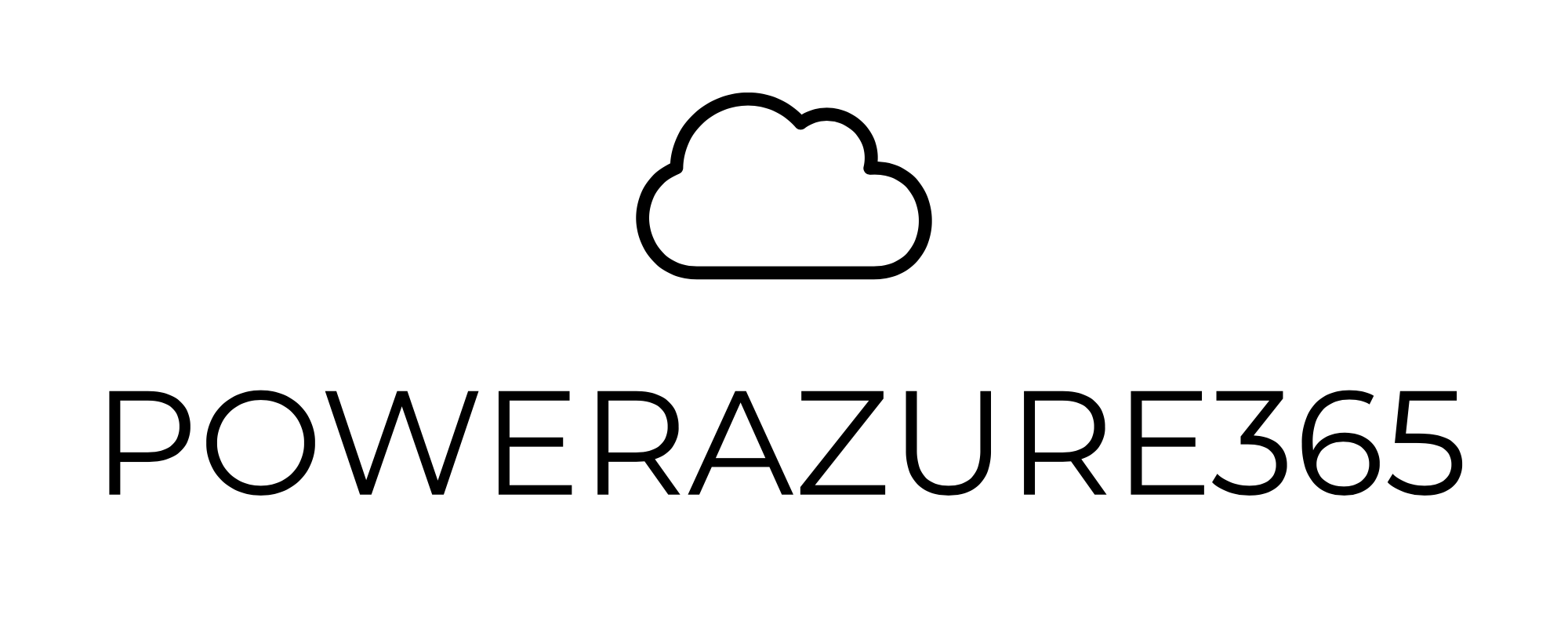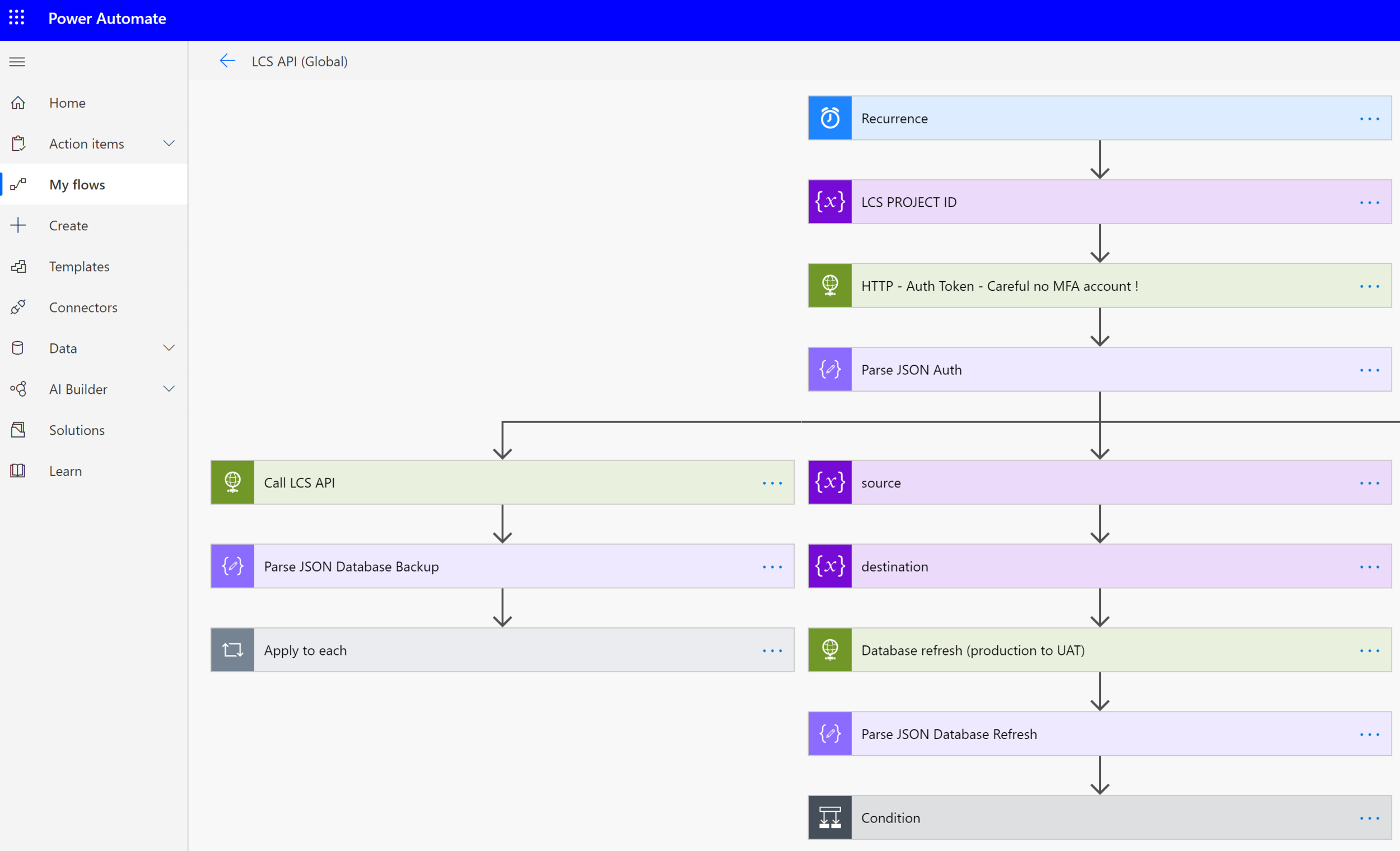Wanted to consume your inventory data (on hand) and send also change from external system ? You want with Realtime and without decreasing performance side of your ERP : Dynamics 365 Finance Operations. This new micro service is for you ! Let's jump on how to configure it and use it directly in few minutes after in Power Platform (Power Apps and Power Automate)
Read MoreHello the Community ! After seeing a lot of ERP projects I always -still - see some old fashion process where some AI could be really benefit to help users to be more proactive and efficient in their day-to-day process with the amount of DATA handle in Dynamics 365 Finance and Operations. How can we use and deploy for them an AI Model without to be a data scientist very quickly. How can we train the model and use Power Automate to take care of the rest and automatize the rest ! Yes true we will see a lot of use cases that we can handle with the Power Platform. Let’s jump in !
Read MoreOne of the fundamental challenges with artificial intelligence is that it has historically been out of reach for the many. With limited access to highly sought after resources, drawn out development times, compounded with the added complexity of needing special purpose infrastructure to facilitate the AI development process, there has understandably been various barriers of entry for the broader user base to harness the types of capabilities that fall under the AI domain.
AI Builder is part of Microsoft’s ongoing efforts to democratize AI, empowering users of all skill levels to build, train, and publish AI models in a no-code, guided, point and click environment. It’s now in Global availability state, anyone can infuse AI within their business applications with PowerApps, or add intelligence to automated work processes with PowerAutomate, especially like in Dynamics 365 Finance and Operations use cases !
For example, do you have the idea of an employee being able to just quickly take a picture of his expense report without having to recreate all the elements in your ERP? AI Builder scans the expense report, with approval to his/her manager and all this generates the elements automatically in Dynamics 365 Finance and Operations, magic isn't it? Let’s have a look !
Read MoreAs a Technical Consultant for Dynamics 365 Finance and Operations projects, you are surely using Lifecycle Services portal in order to manage your environments (package deployment, upgrade, database movement, monitoring etc…). As you maybe know we have now for few months an API to call LCS with just few methods but still… it’s a massive improvement because it will help you to setup automatic refresh database from production to an UAT Instance !
Here in this article, and also with my Github samples Flows, I will share with you some examples to call this API without any code in few minutes with PowerAutomate. Let’s go !
Read More